
Did you know 75% of people assess a company’s credibility based on its website design? That’s a significant majority! A professionally designed, functional, and user-friendly website can be the key to attracting new customers and standing out from competitors.
What does it take to create a website that’s not just visually appealing but truly effective? Is a great website all about sleek designs and trendy layouts, or does it rely more on functionality, speed, and user experience? Let’s find out! The truth is, a great website results from a blend of key elements working together. In this blog, we’ll share essential tips and insights to help you create a website that truly stands out.
Table of contents
- Prioritize User Experience (UX) in Web Design
- Craft a Visually Captivating Website Design
- Ensure Your Website Content Stays Relevant and Engaging
- Optimize Your Website for Top Performance and Fast Loading Speed
- Create an Inclusive Website Design for All Users
- Continuously Test and Enhance Your Website
- Keep Your Website Updated with the Latest Design Trends
- In Conclusion
- Frequently Asked Questions
1. Prioritize User Experience (UX) in Web Design
When we discuss UX, we’re referring to the overall experience users have when interacting with your website. A well-designed website ensures a positive experience, keeping visitors engaged while making their journey seamless and enjoyable. So, how can you achieve this?
Keep the Design As Simple As Possible
The key rule for effective web design is simplicity and clarity. Users should always know what to do next without confusion. A cluttered or complex layout can overwhelm visitors, resulting in higher bounce rates. Focus on a clean, intuitive design with a clear purpose on every page to enhance user experience and engagement.
Make Sure Your Website Has Fast Load Time
According to a Lots of article, 50% of users will leave a website if it doesn’t load within 2 seconds. This highlights the importance of website speed for retaining visitors.
A slow website not only frustrates visitors but also negatively impacts your search engine rankings. To improve load times, optimize images, reduce HTTP requests, and ensure your site is efficiently coded for better performance. Collaborate with web development Company to create a fast, functional, and high-performing website.
Mobile-Friendly Website Is a Must
With 60% of global web traffic coming from mobile devices, it’s essential that your website is mobile-friendly. If it doesn’t function well on mobile, users will leave and turn to a competitor instead.
Your website must be mobile-friendly and fully responsive, ensuring it works seamlessly on both mobile and desktop devices.
Additionally, follow Google’s mobile-first indexing guidelines to ensure your website ranks high in search results, making it easier for users to find you when searching for relevant topics.
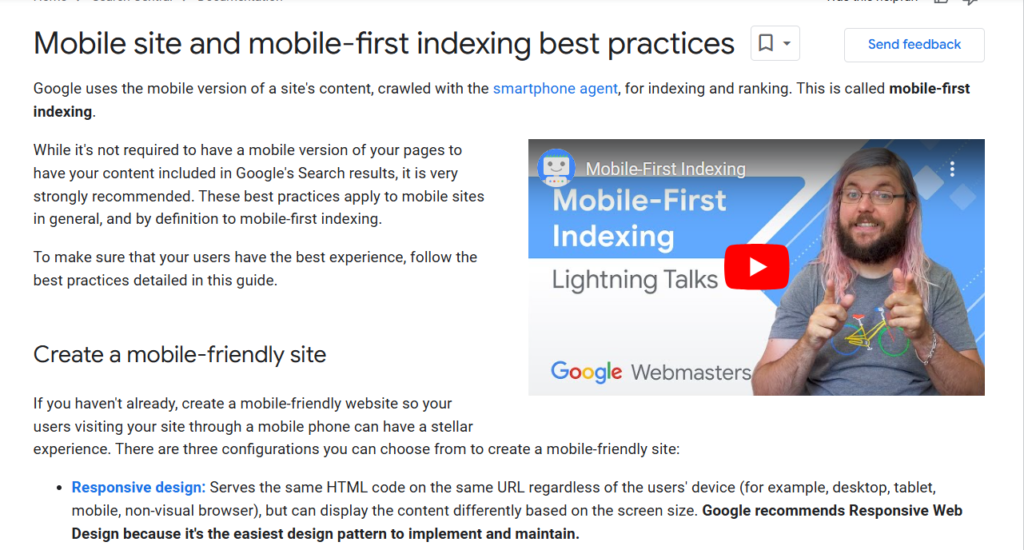
Ensure Easy Navigation
Ensure consistent navigation across all pages of your website. Users should easily know where to go without confusion, enhancing their overall experience. Use a familiar structure, such as a top bar or sidebar menu, and clearly label your pages. Avoid overly creative navigation designs; instead, focus on keeping it simple, intuitive, and easy to follow.
Consider adding mobile-friendly breadcrumbs if necessary. Breadcrumbs provide a secondary navigation system that helps users easily track their location on your website. Breadcrumbs enhance user experience, especially on complex websites with multiple layers of pages. They provide users with an easy way to navigate back to higher-level pages without relying on the “back” button.

Leverage internal links to guide users seamlessly between sections of your site. This not only improves navigation but also enhances SEO by helping search engines understand your website’s structure. The easier your site is to navigate, the longer users will stay and explore.
2. Craft a Visually Captivating Website Design
The visual design of your website is the first thing users notice, and it plays a crucial role in their decision to stay or leave. While UX is the foundation, an attractive website design is what draws users in and keeps them engaged.
Your website should align with your brand’s identity by using a consistent color scheme that makes your brand easily recognizable to visitors.
Stick to 2-3 primary colors that align with your brand, and use complementary shades to create a cohesive and visually appealing design. Typography plays a vital role in your website’s visual design. The fonts you choose impact readability, so opt for clear, easy-to-read fonts that align with your brand’s voice for a consistent user experience.
Avoid using too many different font styles, as it can make your website look cluttered. A good rule of thumb is to limit your site to two or three fonts for a clean and cohesive design.
Be mindful of whitespace, the empty space between elements on a page. While it may seem like unused space, it’s crucial for a well-organized and effective design, enhancing readability and user experience.
Whitespace helps declutter your pages, making them more visually appealing and easier to navigate. It also guides users’ attention to key elements, improving overall user experience and design clarity.
3. Ensure Your Website Content Stays Relevant and Engaging
Even with the best design, a lack of quality content will drive visitors away. Content is what keeps users engaged and interested once the design captures their attention.
Follow these guidelines for keeping content relevant.
(A) Write for Your Audience
Understand your audience and create content that directly addresses their needs. For B2B professionals, focus on their pain points and offer effective solutions to engage and provide value. Avoid unnecessary fluff and filler content—ensure every word provides value and enhances your readers’ experience.
(B) SEO-Optimised Content
Great content isn’t just about readability; it must also be optimized for search engines. Conduct keyword research to identify terms your target audience is searching for and incorporate them naturally into your content without keyword stuffing. Be sure to optimize meta descriptions, headers, and image alt text to enhance your SEO ranking.
Take help from professionals at SEO company to ensure that your site is optimised for search engine.
(C) Engaging Formats
While written content is essential, don’t forget to incorporate other formats such as videos, infographics, and interactive elements. People absorb information in various ways, and offering diverse content types can keep your audience engaged for longer periods, boosting user experience.
4. Optimize Your Website for Top Performance and Fast Loading Speed
Website speed is crucial to its success. A slow-loading site can frustrate visitors and cause them to leave. With only a few seconds to capture attention, ensuring your website loads quickly is essential for retaining users and improving engagement.
1. Optimise Your Images
Large image files are a major cause of slow load times. Compress images to reduce their size without compromising quality. Use tools like TinyPNG or JPEGoptim to optimize image files and improve website performance.
2. Minimise HTTP Requests
Every element on your website—images, scripts, stylesheets—requires an HTTP request, and the more requests your site makes, the slower it will load. To improve speed, combine files when possible and minimize the number of elements on each page.
3. Utilise Caching
Caching enables a web page to be stored in a user’s browser, allowing for faster load times on return visits. Implement browser caching for static elements like logos and stylesheets to improve website performance and speed.
5. Create an Inclusive Website Design for All Users
An often overlooked but crucial aspect of a successful website is accessibility. Ensuring your site is usable by people of all abilities is not only good practice but also essential for a positive user experience.
(A) Use Alt Text for Images
Alt text provides a description of images for screen readers, helping visually impaired users understand the content. Ensure every image on your website has clear, concise alt text that accurately describes its purpose and improves accessibility.
(B) Contrast and Readability
Ensure there is adequate contrast between text and background to enhance readability, particularly for users with visual impairments, improving overall website accessibility.
6. Continuously Test and Enhance Your Website
A great website is never truly “finished.” The best websites are consistently tested, analyzed, and refined over time. There’s always room for improvement, especially as user preferences and industry trends evolve.
Regular UX audits are essential for evaluating the effectiveness of your website’s design and functionality. Conducting these audits helps identify areas for improvement and ensures an optimal user experience. Review your website from a user’s perspective to identify areas for improvement, such as navigation, readability, and overall user flow. Conduct these reviews periodically to keep your website fresh, relevant, and user-friendly.
Test your website on various devices, including smartphones, tablets, and laptops, to ensure it functions smoothly and provides a consistent user experience across all platforms.
Your website may appear perfect on a desktop, but what if it doesn’t display properly on smartphones or tablets? Ensure your site is fully responsive and optimized for all devices.
Regularly testing your website across various devices and browsers ensures a consistent and seamless user experience for all visitors.
7. Keep Your Website Updated with the Latest Design Trends
Web design is constantly evolving. To keep your website effective, it’s important to stay informed about the latest trends and technologies. While you don’t need to follow every trend, staying updated helps you make informed decisions for better design and functionality.
(A) Minimalist Design
Minimalist design remains a popular trend in web design, emphasizing simplicity and usability. By eliminating unnecessary elements, it helps users focus on core content and key actions for a more streamlined and effective experience.
(B) Micro-Interactions
Micro-interactions are subtle animations that enhance user experience by guiding users through actions. For instance, when a button changes color after being clicked or a small animation plays upon form submission. These small yet impactful interactions increase engagement and make your website feel more dynamic and interactive.
In Conclusion
A great website focuses on delivering a seamless user experience, making it easy for visitors to navigate, find relevant information, and shop or browse effortlessly. Every website is unique, and while the tips we’ve covered address the fundamentals, it’s important to conduct your own research based on the specific type of website you’re working on. Tailoring your approach will ensure the best results.
Continue testing, optimizing, and innovating to ensure your website’s success and performance.
Cheers!
Frequently Asked Questions
1. Is your website experiencing a high bounce rate? Here are some potential reasons why and how to fix them.
Ans. A cluttered design or slow load times can drive users away. Simplify your layout and ensure your website loads in under 2 seconds to provide a faster, smoother user experience.
2. How can I optimize my website for mobile devices? Here are the essential steps to make your site mobile-friendly.
Ans. Ensure your website has a responsive design that adapts to all screen sizes, providing a seamless user experience across phones, tablets, and desktops.
3. Is your website feeling outdated? Here are effective ways to refresh and modernize your site for a better user experience and improved performance.
Ans. Update your website design with a minimalist approach and incorporate micro-interactions for a modern, engaging experience. Refresh your color palette, typography, and imagery to align with current design trends and enhance user engagement.
4. Should I follow current web design trends? Here’s how staying updated with trends can improve your website’s user experience and performance.
Ans. Staying updated with web design trends is important, but avoid chasing every trend. Prioritize creating a user-friendly website, then consider incorporating trendy elements. Always balance trends with practicality to ensure your site remains functional, accessible, and effective.